Website without JavaScript
July 31, 2023
This is a method for building a website that works without JavaScript. It uses Hugo with the yihui/hugo-xmin theme. Since that theme includes a full example site, a working website can be produced very quickly.
Install prerequisites
You need to start out with a small Ubuntu 22.04 VPS. 1 GB of RAM is plenty.
Get your server up to date, and install Git and Nginx:
apt update && apt upgrade -yapt install -y git nginxInstall Hugo
Install Hugo extended from whatever is the latest release at https://github.com/gohugoio/hugo/releases:
wget https://github.com/gohugoio/hugo/releases/download/v0.115.3/hugo_extended_0.115.3_Linux-64bit.tar.gztar -xf hugo_extended_0.115.3_Linux-64bit.tar.gzcp hugo /usr/local/bin/hugo versionTypical response:
hugo v0.115.3-5c2e014a5150553a9fa4f9c1eb7dc4db89c0f1ab+extended linux/amd64 BuildDate=2023-07-13T16:11:34Z VendorInfo=gohugoioCreate site
With just a few commands, you can initiate a hugo site named quickstart.
hugo new site /var/www/quickstartcd /var/www/quickstartgit initInstall theme
There are a few choices for no-JavaScript or low-JavaScript themes that render even with JavaScript disabled in the client browser. The first tutorial used de-souza/hugo-flex. Another choice would be stevenengler/no-js-hugo-theme. Here we will use yihui/hugo-xmin and remove the JavaScript from it.
git submodule add https://github.com/yihui/hugo-xmin.git themes/hugo-xmincp -r themes/hugo-xmin/exampleSite/* .rm hugo.tomlGenerate public HTML
hugoThe last command generates your public HTML in the public directory underneath quickstart. Therefore edit the default Nginx server block inside /etc/nginx/sites-available/default. Make the web root point to your Hugo public HTML:
server {
listen 80 default_server;
listen [::]:80 default_server;
root /var/www/quickstart/public;
index index.html index.htm index.nginx-debian.html;
server_name _;
location / {
try_files $uri $uri/ =404;
}
}
Reload Nginx with this configuration:
systemctl reload nginxIf you want your site to be super-secret, you would never open port tcp/80 to the public in your firewall. But if you are okay with some public exposure, then at this stage you can open port tcp/80, and check how your site looks by pointing at your server's IP address.
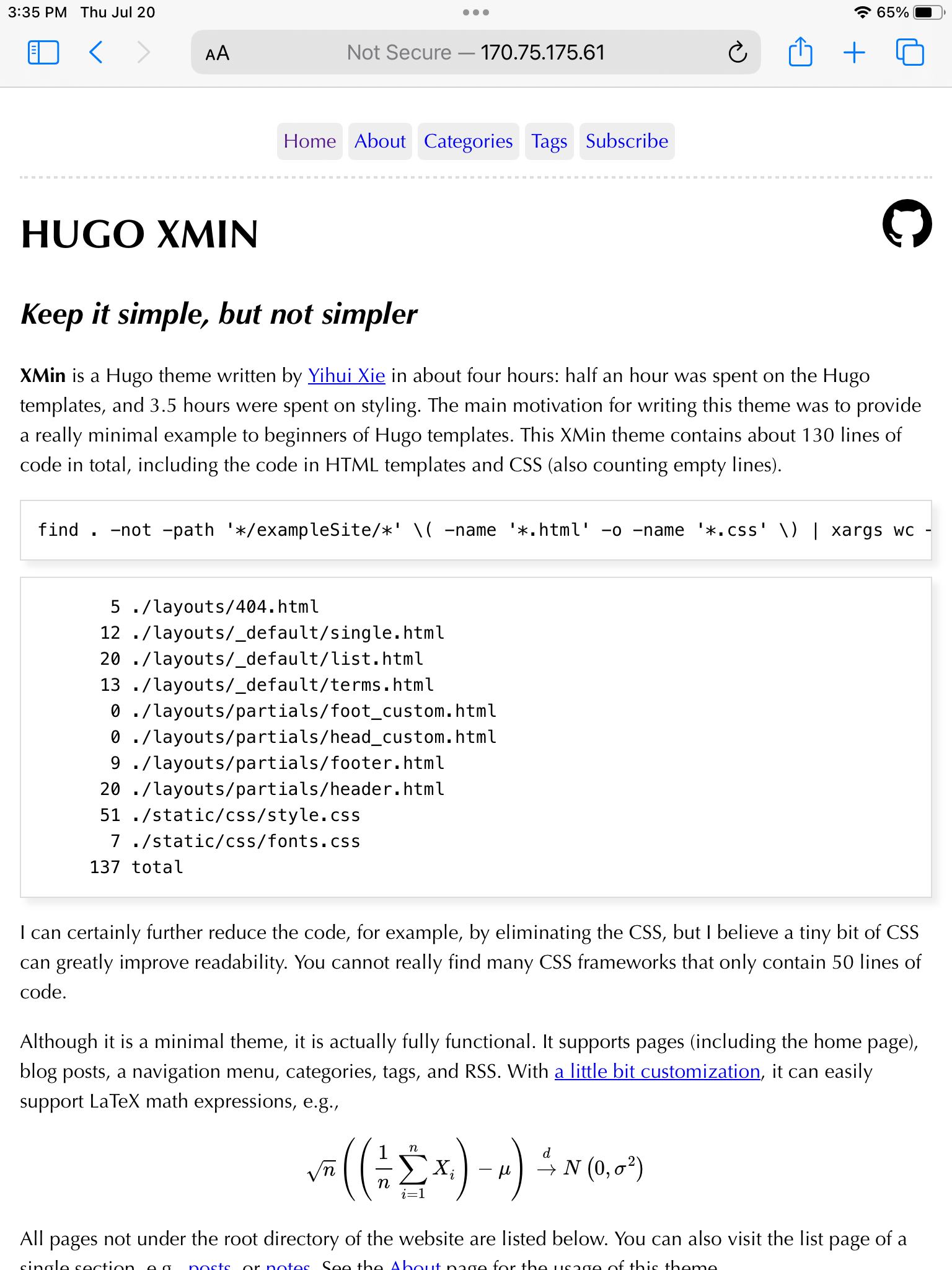
Remove JavaScript
Edit the file layouts/partials/foot_custom.html. Delete all the lines in it, but save the resulting empty file.
Regenerate the public HTML:
hugoYou will see that the math equation does not render without JavaScript, but that is okay, providing you're not intending to include math equations in your final content.
Optionally simplify fonts
To produce a consistent appearance across all platforms, simplify the fonts to just the most basic. Create a directory for overriding CSS:
mkdir static/csscp themes/hugo-xmin/static/css/fonts.css static/css/Edit the file static/css/fonts.css. Make it look like this:
body {
font-family: sans-serif, sans-serif;
}
code {
font-family: monospace, monospace;
font-size: 85%;
}
Save the file. Regenerate the public HTML:
hugo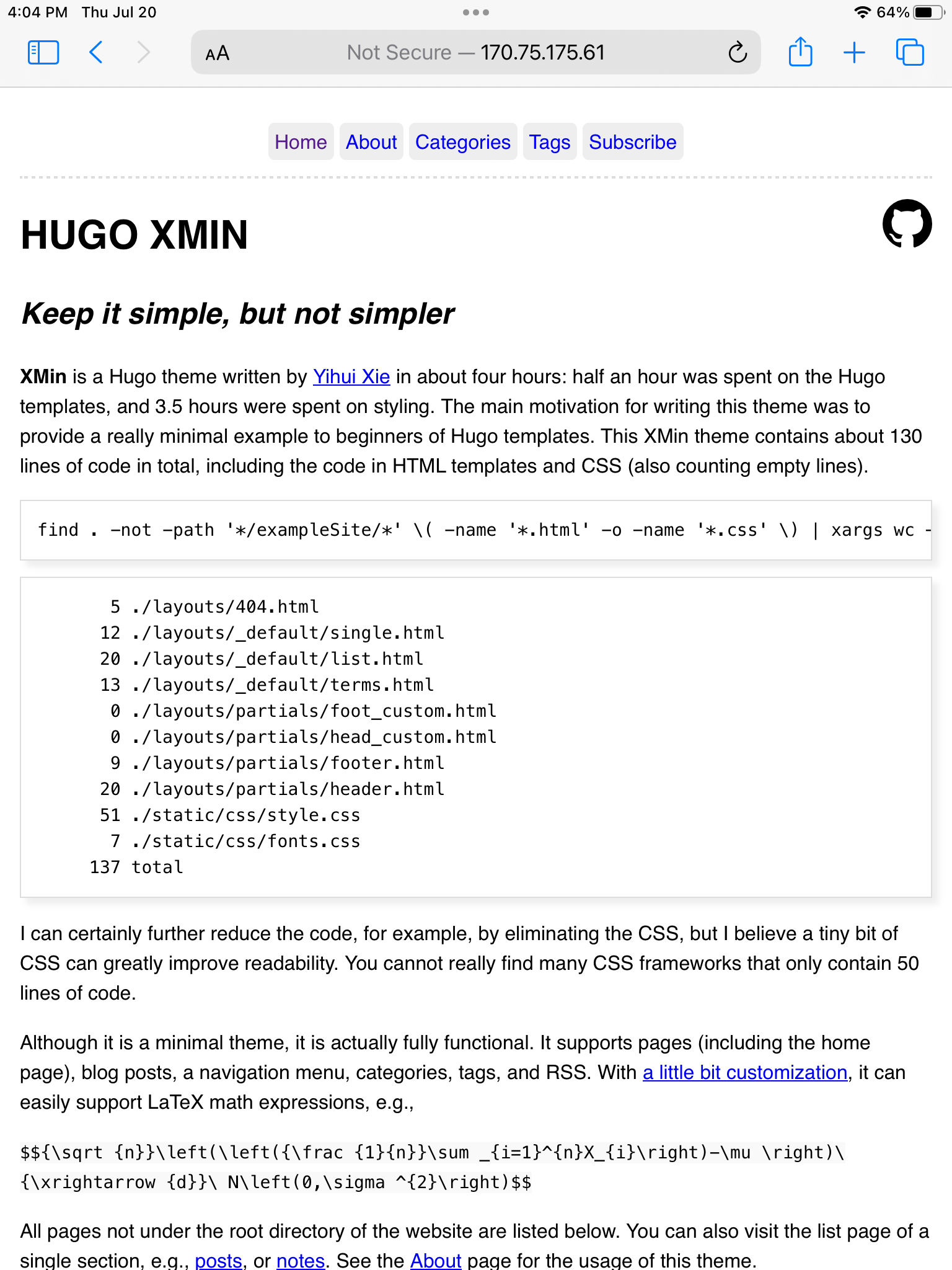
Next steps
At this point you can take your site in different directions:
- For a clearnet site, you would typically add a domain name and an SSL certificate to make it available as an HTTPS site.
- You could alternatively turn your site into a Tor onion hidden service by following the instructions on the Tor Project website.